Content Types
Features & Assets
This website uses cookies to improve the user experience. By using our website you consent to all cookies in accordance with our cookie policies included in our privacy policy.
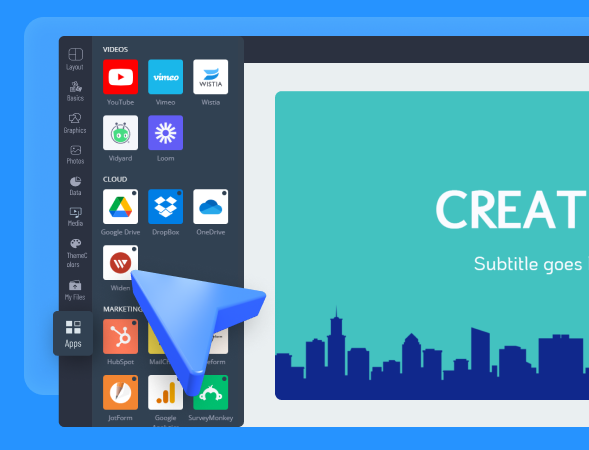

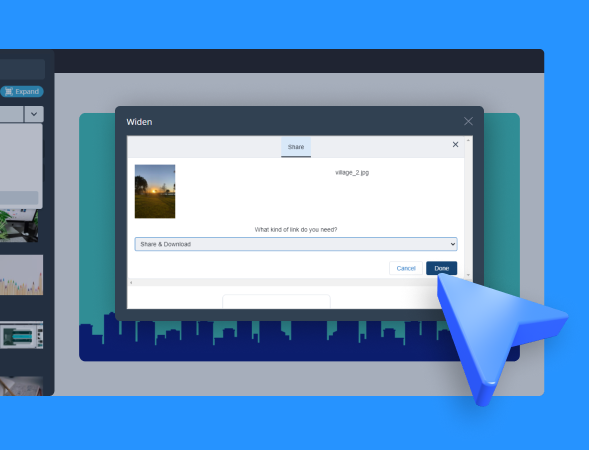
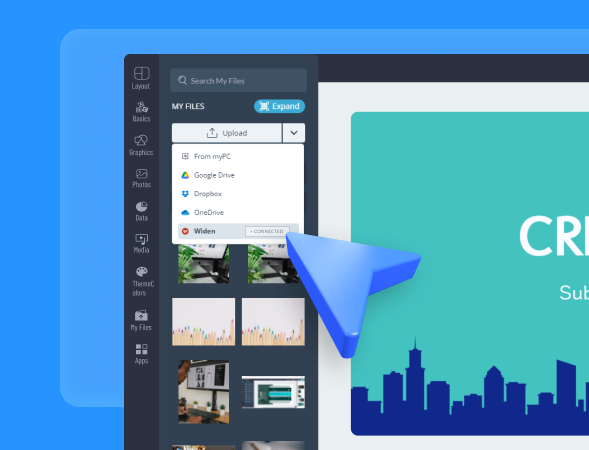
Use your existing Widen account to pull assets into Visme to use in your design.
Sign in to Install
With the Widen Collective integration, you can easily connect your Visme account to Widen and access your digital assets stored in Widen, directly from inside the Visme editor.
No more downloading files to your computer and manually uploading them. Connect your Widen account in under a minute, and drag and drop files onto your canvas.
That’s it! You’ve successfully connected your Visme account with Widen cloud storage platform! It’s perfect for keeping track of each project you create and share.


